Join our PRIVATE FACEBOOK page CLICK HERE (members only)
Login
Register
How to Download Your Video Membership Instructions:
How to find and download your videos:
Step 1: Click “Memberships” in the left menu
Step 2: Next, click the “View” next to the membership you want to view:

Step 3: Next click “View” again:

Step 4: On Video Page, Scroll Down to MP4 Download button:
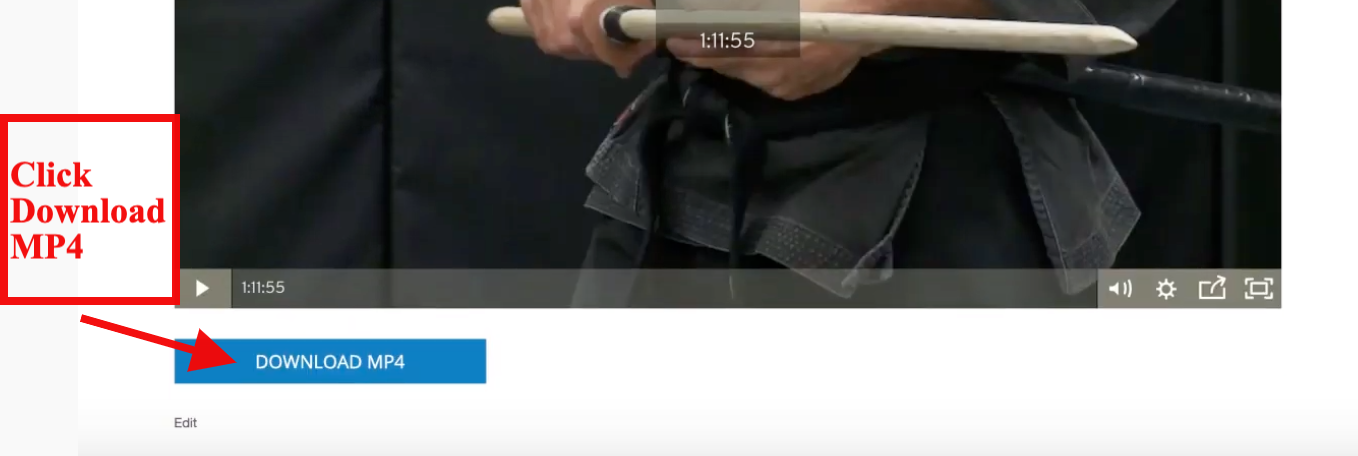
Step 5: After Clicking Download MP4, On new video page scroll down and click the 3 dots on bottom right hand corner of the video:
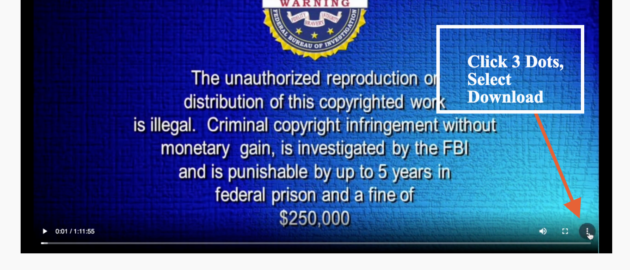
Step 6: Save to Your Device
